SAP Business One 10.0 Latest Release Highlights (FP2305)
SAP Business One 10.0’s latest iteration, Feature Pack 2305, brings forth a range of improvements that promise to enhance the user experience and provide even greater efficiency. Let’s dive into the highlights of this release and explore how they can benefit businesses.
Enhanced Web Client User Experience
SAP’s Web Client functionality has received several enhancements to improve user experience, accessibility, and productivity. The Web Client serves as a crucial interface for users who need to access and manage SAP Business One remotely through web browsers. Here are some of the new features and improvements related to the SAP Business One Web Client:
-
Better Delivered Objects
- Distribution rules are now supported in journal entries
- Add new contact person to existing Business Partner’s via business card scanning
- Support predefined text
- Office 365 enhancements (New “Share” option in Activities and Return Requests & “Define New Email Groups” functions)
-
Marketing Documents Improvement
- New “Text” and “Subtotal” row types
- Adding “Opening” and “Closing Remarks” in Marketing Documents
- Improved “Items details” column with predefined text
- A/P reserve invoices in Documents in Approval Process, Approval Decisions and drafts documents
- Support linking paid down payment requests/invoices
- Purchase Tax with new checkbox to enable applying non-deductible tax on expense account
- You can now send marketing documents for digital signature with a Comsign account
-
Inventory Transactions
- Inventory count by multiple units of measure (UoMs)
- Distribution rules are now supported in goods issues, goods receipt and inventory counting
-
Analytics Enhancements
- Display KPIs on saved tiles
- New “Read-only” mode available in the Authorizations window
- Link management and authorizations enhancements in linked list views
- Creating “Conditional Links” for user-defined query fields
Streamlined Administration & Upgraded Security (2FA)
The administration part of the ERP system has also undergone significant enhancements to provide administrators with more flexibility, streamlined management capabilities, and delivered within a more secure environment. Here are some of the key changes and new features:
-
- Managing change log for system setup (Per Document, Print Preferences, Predefined Text and Password Administration)
- Data Archive Wizard
- Password Policy Requirements for New Installations
- Approval process enhancements (Approval or rejection via a right click on Marketing Documents, Displaying or Printing Draft Key Numbers)
- Copying Document References from original documents to Duplicates
- Copy and open Landed Costs to Another Landed Costs After Creating a Broker Invoice
- Two-Factor Authentication enabled within SAP Business One authentication service
SAP Business One Accounting and Finance
SAP’s latest update includes several modifications and new features enhancing accounting and financial processes, especially for Fixed Assets Management. Let’s take a look at the most interesting improvements:
-
- Layout customization for “Manual Depreciation” and “Depreciation Run”
- Numbering Series for Depreciation Runs
- Perpetual inventory companies can create landed costs documents based on fixed asset documents
- Columns for “Project” and “Distr. Rule” have been added to the Contents tab of various documents (Capitalization, Capitalization credit memo, Transfer, and Asset revaluation)
- The “Asset History Sheet – Selection Criteria” and “Asset History Sheet” windows now feature the inclusion of Project and Distribution Rule information
In conclusion, SAP Business One 10.0 Release FP2305 brings a host of improvements that cater to the evolving needs of SMEs, but also reaffirms SAP’s commitment to investing in the future of SAP Business One ERPs.
For additional information about SAP Business One’s latest release, take a look at the resources below or reach out to our team!
SAP Business One 10.0 Highlights
Detailed documentation about the SAP Business One Version FP2305 release