SAP Business Objects Edge BI
Know
Decide
Act
Is SAP Business Intelligence the right solution for you?
- You have multiple versions of the truth?
- Collaboration between departments is cumbersome?
- Time is wasted to maintain “spreadsheet chaos”?
- Intensive manual processes to consolidate or share data and create reports?
- You have too many unstructured data sources to perform in-depth analysis?
- You believe you should be spending more time analyzing data than extracting it?
Solution overview
SAP BusinessObjects Edge transforms the way information is used to drive businesses. The software provides an intuitive BI (Business Intelligence) experience to turn your data into meaningful information then, distribute the result to those who need it, when they need it and wherever they need it. BI combines data from a wide variety of sources and provide a 360-degree view to help your organization make better decisions.

Key business intelligence functionalities include:
- Reporting and analysis dashboards;
- Ad Hoc reporting, query, and analysis;
- Discover hidden patterns and enable what-if analysis;
- Dashboards, scorecards and performance management and KPI’s;
- Live data access within Microsoft Office;
- Innovative search and exploration functionality;
- Search functions to easily locate information and reports.
SAP BusinessObjects Edge BI Solutions package overview
SAP BusinessObjects Edge BI Standard Package
- Ad hoc reporting;
- Analysis;
- Dashboards;
- Office Integration;
- Security;
- Scheduling and Publishing;
- Auditing;
- Mobile;
- Widgets;
- Polestar Navigation;
- Integration for SAP, Sharepoint Oracle, PSFT, Siebel and JDE.
SAP BusinessObjects Edge BI, version with data integration
- Graphical ETL Transform;
- Impact Analysis;
- Data Lineage.
SAP BusinessObjects Edge BI, version with data management
- Graphical ETL Transform;
- Impact Analysis;
- Data Lineage.
Business Intelligence example
- Follow key performance indicators (KPIs);
- Receive real-time alerts on mobile devices for events that require immediate corrective action;
- Identify your best-selling products;
- Identify customers that are cutting back on their purchases;
- Monitor social media sites for your product launches, reputation, or potential service issues;
- Perform what-if scenarios on how your cash flow will be impacted;
- Identify high-level trends, such as decreasing the total sales per customer, products, etc.;
- Monitor a marketing campaign in real time;
- Adjust the manufacturing production demand cycle and reduce inventory carrying costs;
- Inventory planning: see how seasonality impacts your product demand;
- Track your customers’ orders and desired ship dates against finished-goods.
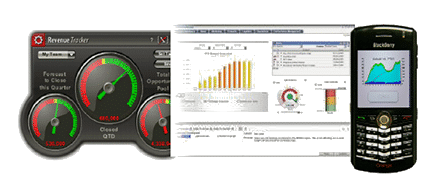
Related Downloads
Manage Projects Anywhere, Anytime

Step Inside your New Business with SAP Business One

Make better business decisions




