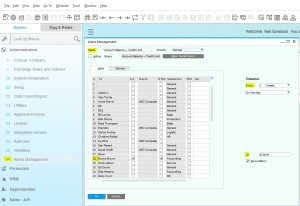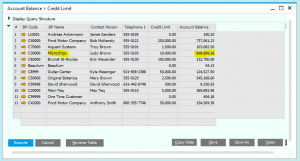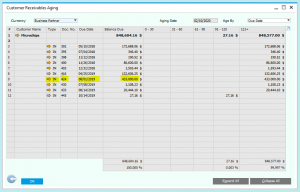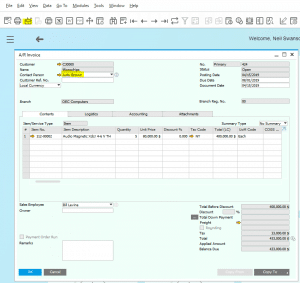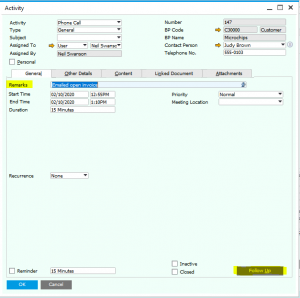#1: Accounts Receivable
At N’ware Technologies, we speak with hundreds of companies each year about their challenges with their current accounting and ERP application. Managing Accounts Receivable is consistently at the top of the list.
The challenge is to maintain accurate records of AR calls, and tracking the flow of Invoices and commitments made by clients, especially when each customer’s payment terms and AR limits are different. Cash flow is impacted by late or partial payments, by delays in sending invoices, and by errors created by too much paper and manual data entry.
Using SAP Business One, N’ware configures Alerts and Activities in SAP Business One to provide a simple, unified, and efficient tool to better manage the AR process. By using Alerts and Activities, the AR team can quickly and easily:
- Get reports on customers that have exceeded their AR terms and conditions.
- Sort the reports to focus on the criteria that you determine is most important.
- Set up calendar events on which customers to call and when.
- Email invoices without having to print, scan or fax.
- Record the results of calls and schedule the follow-ups.
Scenario
Here’s how it all works in SAP Business One.
1- In SAP Business One, Alerts are Configured to send Donna in Accounting the Account Balance > Credit Limit Report on each Monday Morning at 8:30 am.
2 – Donna will receive the report below. Of course, your report can be different based on your specific requirements. Focusing on the largest open AR balance, Donna chooses to work on Microchips.
3- Donna quickly jumps to the AR Aging report for Microchips and sees that Invoice #424 in the amount of $433,000 was due on 8/1/2019. We have a winner! Let’s get this paid today.
4- Donna clicks on the Golden Arrow for Invoice #424 to see the invoice, and then sends the Invoice via email to Judy Brown at Microchips by using the email integration button in the top left corner. The Invoice gets attached to the email as a PDF.
Message sent via the SAP B1 Mailer
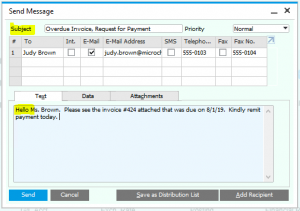
5- The final step is that Donna creates an Activity in SAP Business One to create a record of the AR collection process, indicating that the email was sent, or a call was made, and that a follow up will be scheduled for five days from today, which gets added to Donna’s calendar in SAP Business One. The Activity provides a link to the Invoice and to the Microchips Business Partner card.
Benefits
The results of using Alerts and Activities to manage AR in SAP Business One are many, and can include:
- Paperless transactions and recordkeeping.
- Reduction in Open AR.
- Reduction in Doubtful Debts
- Lower DSO, improved and predictable Cash Flow.
- Higher Customer Retention
One final thought. Alerts and Activities in SAP Business One are not just for AR, but can be used in every module, providing consistent and reportable results across your enterprise.
For more information on Alerts, Activities and SAP Business One, contact N’ware Technologies today.